Twitter for Beginners: The Complete Guide
Step 1: Set Up Your Profile
Choose your profile name (aka handle). This is how you’ll be seen on Twitter, so make it count! We suggest keeping it short so it’s memorable and doesn’t eat up too many characters. Wix’s Twitter handle is @Wix – but yours might look more like @cupcakecrazy or @JimDoe. Feel free to use capital letters for visual emphasis, but know that people can use all lower case letters and they’ll still be able to find you (and that’s a good thing.)
Upload Images. Twitter gives you two spaces to make an impact – your cover and profile photo. There’s nothing worse than seeing an account that still has an egg for a profile pic. To avoid this “hasn’t hatched” look, upload a photo of yourself or use your logo for your profile photo. As for your cover photo, it’s a great big space to show what it is you or your business are all about. For info on sizes, check out this guide.
Select a Color Palette. This isn’t critical to your Twitter profile’s set up, but it can be a great way to personalize your own account and bring in your brand’s colors. Just click on ‘Edit Profile’ and then click on the ‘Theme Color’ button on the left side. From there, you can choose different colors or add your own swatch that matches your brand’s exactly.
Complete Your Bio. This is the area on your profile that lets you tell other people a bit about yourself. And when we say a bit, we mean it – you only get 160 characters to do so. Make every one count by only including the most important and interesting details in this spot. Once you’re done with that, feel free to fill out your birthday (or your business’ b-day) as well as your location.
Add Your Website. Twitter gives you a great place to showcase your website – so don’t miss this one! Don’t have a website yet? Create a stunning website you’ll want everyone on Twitter to know about.
Step 2: Follow Some People
This is important for two reasons. One, you can learn a lot from following other accounts that are similar to yours (we’re not just talking celebs here). Two, in order to get followed, you have to follow. Savvy? It’s a great way to announce you’re on Twitter, and will likely get followed back by some of the accounts you showed interest in. Don’t be shy – say hello!
Step 3: Understand the Twitter Lingo
This particular social network has some key elements you’ll want to familiarize yourself with. Let’s get down to it:
Hashtags
Those things that start with the pound symbol? Hashtags are a great way to tap into conversations happening on Twitter. More on that below.Handles. We covered this one up top, but here’s a reminder: it’s your profile name. For example, our’s is @Wix.
Retweets
Much like a share on FB, retweets are like gold for your content. You can retweet content you see on Twitter by simply clicking the button below the text. Once you start tweeting, you’ll soon be hoping that people retweet your own content.
Mentions
When someone talks to you on Twitter, or talks about you, it’s called a mention. It’s something you’ll want to check for when you’re maintaining your channel (more on that, too, below).
Step 3: Decide What Content to Tweet About
What will you be saying on Twitter? Will you be using it to promote your products and services, or will you be using it to provide commentary on things that involve your brand? All of the above? This may evolve over time, but deciding what you will be saying on this social channel is one of the important first steps. It’ll take some trial and error until you figure out what works best, but coming up with some preliminary content ideas will be very helpful.
Once you’ve started tweeting, be sure to utilize the Pinned tweet option. Basically, it lets you decided which tweet you want people to see most. So, when they visit your profile they’ll see it first and get a good idea what you’re about. For example, here’s @Wix’s pinned tweet.
Step 4: Join Trending Hashtags
One of the best things about Twitter is that you don’t have to spend money to join the conversation and potentially go viral. Every day, every hour, people are joining in on trending topics – and you can, too. It can be very effective way to introduce your brand on Twitter to people you might not have come into contact with. Depending on your business, you may want to play with your location settings or use Twitter Advanced Search to see what hashtags have the most engagement. If your brand has products that ship nationwide, you can choose the United States. If you only service the Savannah area, you may want to localize to this specific geo.
To do so, just click the ‘change’ text that sits next to your trending hashtag banner on the right side of your profile.
Step 5: Maintain Your Channel
Maintenance maintenance maintenance. Coming up with a tweeting schedule will get you off to the right start. The second part though, is seeing it through. If people visit your profile and see that the last time you tweeted was 4 months ago, they’ll likely decide to move on or unfollow you. In order to avoid this, you don’t necessarily need to tweet 20x a day – the frequency can be as little as once a week, just make sure you stick to it. For best results? We suggest tweeting at the very least once every couple of days and varying your content. Don’t be afraid to throw in some funny tweets – you’ll see the love in the retweets.

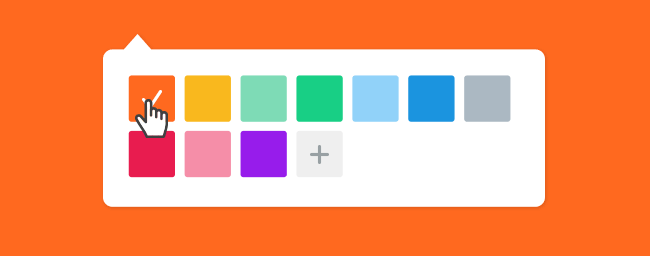










Tidak ada komentar:
Posting Komentar